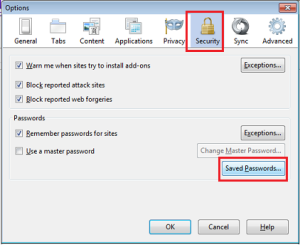How to recover your username and / or password from Facebook, Gmail, Hotmail, Yahoo -
If you forget the password and / or username of your email account (Hotmail,Gmail, Yahoo ...) or your favorite social network (Facebook, Twitter ...) before contacting support site In question and fill out forms, you can access the configuration options of your web browser and see if the login credentials of your account are stored there.
How to recover your Gmail, Hotmail, Yahoo, Facebook account in Google Chrome
If you use Google Chrome , open the menu located at the top right corner of the browser and select Settings. Then, go to the bottom of the page and click Show Advanced Options. In the Passwords and Forms, click Manage Passwords section:
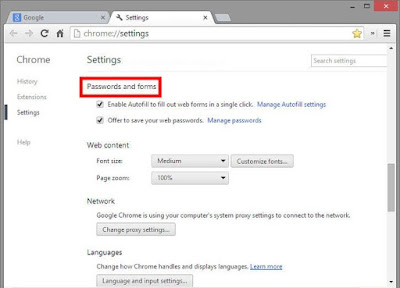
Passwords all the sites you've logged into Google Chrome saved appear. The user name will be displayed with its respective password hidden behind points. To view the password of your account in one of the sites, select it and click Show:
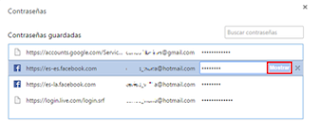
Note: To see your Hotmail or Outlook.com password, select https://login.live.com.
What to do if you forgot your username and / or password for Gmail, Hotmail, Yahoo, Facebook in Firefox
If you're using Firefox , click the Tools tab and select Options. In the Options window, go to the Security tab and click Saved Passwords:
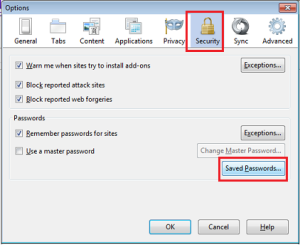 In the window that opens, you will be shown all the sites where you have logged in with Firefox, as well as the usernames you have used. To view the passwords, click Show passwords:
In the window that opens, you will be shown all the sites where you have logged in with Firefox, as well as the usernames you have used. To view the passwords, click Show passwords:
If you forget the password and / or username of your email account (Hotmail,Gmail, Yahoo ...) or your favorite social network (Facebook, Twitter ...) before contacting support site In question and fill out forms, you can access the configuration options of your web browser and see if the login credentials of your account are stored there.
How to recover your Gmail, Hotmail, Yahoo, Facebook account in Google Chrome
If you use Google Chrome , open the menu located at the top right corner of the browser and select Settings. Then, go to the bottom of the page and click Show Advanced Options. In the Passwords and Forms, click Manage Passwords section:
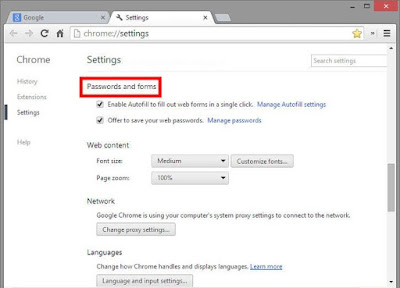
Passwords all the sites you've logged into Google Chrome saved appear. The user name will be displayed with its respective password hidden behind points. To view the password of your account in one of the sites, select it and click Show:
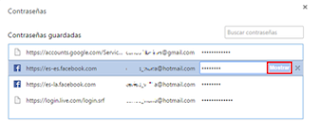
Note: To see your Hotmail or Outlook.com password, select https://login.live.com.
What to do if you forgot your username and / or password for Gmail, Hotmail, Yahoo, Facebook in Firefox
If you're using Firefox , click the Tools tab and select Options. In the Options window, go to the Security tab and click Saved Passwords: