How to the touch buttons on my cell phone do not work, what do I do?

How to use your Android phone even with the broken screen
The main flaw that could happen to us is that the ability to detect your touch on part of the screen, mainly on the sides and the top and bottom, where we found the notification bar in Android navigation and miss. What should you do if the navigation bar does not work?
Touch buttons do not work: It may be a software problem
Before we start worrying about why it has stopped working, some of the screen makes simple checks. Although not software, first clean the screen and check that has not entered any liquid (or something that can make contact) through the screen saver.
You can start by reviewing problem than any application that is superimposed on the rest such as a filter blue light.
Why there are applications that overlap over other
Another reason may fail although rare is due to launcher. If you have downloaded some test to uninstall it or change it by the one that came with the device, it is a step that costs nothing.
If you have not been able to fix anything and you will move on to bigger words and restore your device to factory as coming from the setting of this. In this way we will make sure if it is a software or hardware problem. Remember that doing this all data on your device will be erased so save them in the cloud, on a computer or other device before proceeding.
And even then it may not work yet. Then we can almost confirm that it is a hardware failure.
The digitizer, the part responsible for recognizing touches
It protects glass and screen emits light but ... who detects touches that make? The party responsible for this is the digitiser a f ina layer between the screen and the front glass that thanks to capacitive sensors are able to save a small electric charge to detect that something has touched it.
That is why for example with normal gloves you can not use the screen of the mobile but some with a thread or even sometimes wetting the tip of the glove if you can. What does this have to do with the fact that the navigation bar does not work?
The main cause of which it stops working resides in a failure of the digitizer, either by a blow or by other circumstances. Sometimes it can stop working correctly from one day to the next without being hit or used in strange conditions. You can see that all parts of your screen with simple applications like this work correctly:
Touch Screen Test
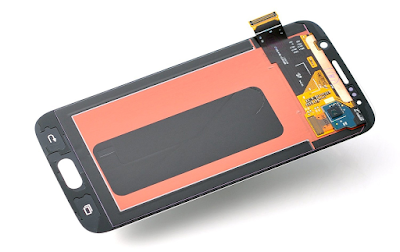
The digitizer is a fairly sensitive part, especially for its location next to the display and that is why it is recommended that if this does not work properly you change a professional. If you have stopped working for internal reasons the device (not by a blow or subject it to extreme conditions) you can take the SAT, Technical Assistance Service, where you will change it for free if you have the device warranty.
All about Mobile Warranty: who to call, terms and technical services
Moreover, speaking of the digitiser, sometimes you've noticed that when the front of a device is not always breaks the result is the same. Usually the screen, digitizer and crystal come together, especially the last two, but a slight impact does not break them all. If you have seen a mobile with broken glass but working well is because the digitizer has not been damaged, instead when changing the glass must be changed.
And if you have seen a mobile whose screen after breaking has strange colors or does not light it is because it has damaged the screen, the layer that emits the colors and therefore also the digitizer. Other times the glass breaks and the touch stops working but the colors look good. In that case the screen has not been broken and only the glass and digitizer should be replaced.
Tips for living when the navigation bar does not work

However, that mode is not on all phones and may not work equally well. So if your navigation bar does not work the best it is to place a new navigation bar with Simple Control applications placing the three navigation buttons elsewhere on the screen. Of course you can not remove the ones you already have for the system, but at least you can use them.
Simple Control
Keep the warranty and take care of your device

Android buttons on the device or the screen?
In the end, everything comes down to the same thing. How are you things happen and if you're out of warranty can be a headache. Well-kept papers and proper use of your mobile phone will cause things like this to happen just wait a week or two and enjoy it again.
The navigation bar may also not work because the screen has been broken. Be careful, take care, placed a protective and / or case if your hands are somewhat slippery to avoid these things and clear, not sets the ground when I tell a friend a night.
Here comes a great debate. Is it better to have navigation buttons on or off the screen? In both cases they may stop working and it is almost so common that the glass breaks in the area of the buttons and stops working that the digitizer stops working at the bottom because yes.